Android Treble Architecture: Part 1 - Introduction
Introduction.
Android
is a mobile operating system developed by Google, based on a modified version
of the Linux kernel and other open source software and designed primarily for
touchscreen mobile devices such as smartphones and tablets. In addition, Google
has further developed Android TV for televisions, Android Auto for cars, and
Wear OS for wrist watches, each with a specialized user interface. Variants of
Android are also used on game consoles, digital cameras, PCs and other
electronics.
Initially
developed by Android Inc., which Google bought in 2005, Android was unveiled in
2007, with the first commercial Android device launched in September 2008. The
operating system has since gone through multiple major releases, with the
current version being 8.1 "Oreo", released in December 2017.
Version
History.
The
version history of the Android mobile operating system began with the public
release of the Android beta on November 5, 2007. The first commercial version,
Android 1.0, was released on September 23, 2008.
Without
a doubt, Treble or “Project Treble” has been the most biggest and boldest
change which has been done in Android framework since Android.
Before
we ask questions like.
1. What is Treble
2. How does it affect me [OEM/SOC
vendor etc]
3. What should I be doing
next?
4. What are the associated
changes? And many others.
The
most important question still remains “WHY WAS TREBLE NECESSARY or WHAT DOES
TREBLE SOLVE”
In
this part of the tutorial let us try and build the initial understanding of the
problem which Treble claims to solve not just for parties involved.
From
the Google release dashboards we see this problem in front of our eyes.
Or,
The following figure even better.
As
we can see from the above 2 pictures, It is quite evident that even after being
the most used Operating System on the planet, Android still suffers from a big
problem. The problem of FRAGMENTATION.
To
understand more on the importance of the Problem, Let us see one more picture.
If
we were to over simplify this problem, A statement would be
“The
Latest and Greatest version of Android aka “OREO” just runs on < 6% of all
the devices out there”.
Also
note that Old versions like Marshmallow and Lollipop [2014-2015 releases] still
make up more than 50% of the devices.
Whom
does this Fragmentation affect?
Well,
It affects everyone associated directly or indirectly with Android.
Let
us see.
1. Customers: As a customer
we would like to get the best of what Google creates in their latest Android
version.
2. OEM: The timely update
of devices would make them less vulnerable to security issues.
3. Google : Well, Google
does all the hardwork to finally see very less percentage of devices having
latest Android version and that surely would hurt them.
What about other Operating Systems.
Now,
Let us take a pause and compare this to something like an ios kind of system.
I
just googled [Remember Android belongs to Google] this and found this.
We
can clearly see a starlkling difference here when compared.
The
latest version of ios aka “ios 11” runs on almost staggering 87% of the devices
out there.
What causes this Fragmentation?
Let
us understand what causes this problem [Please take them with a pinch of salt
as I might be oversimplifying things sometimes].
The
following figure on the Google’s official developer blog helps us understand
more.
source: https://android-developers.googleblog.com/2017/05/here-comes-treble-modular-base-for.html
Life
of an Android Release.
1. The Android team
publishes the open-source code for the latest release to the world.
2. Silicon manufacturers,
the companies that make the chips that power Android devices, modify the new
release for their specific hardware.
3. Silicon manufacturers
pass the modified new release to device makers — the companies that design and
manufacture Android devices. Device makers modify the new release again as
needed for their devices.
4. Device makers work with
carriers to test and certify the new release.
5. Device makers and
carriers make the new release available to users.
However,
Before we can get over all of these steps Google would have already released or
would be about to release the next android version and this causes the wheel to rotate again.
What
are the most important issues in getting an update?
1. Difficulty: Many changes over and top of the core Android framework and
their close coupling [We will re-visit this in greater detail later].
2. Cost: Of course, There is a big cost involved in Engineering and
testing the changes not just at the SOC vendor level but also at the OEM and
the carrier level.
3. Long: Sometimes depending on the customizations done [For obvious
reasons] this process is very lengthy and might take months.
So,
In comes the Hero, The Savior “Treble”.
Project
Treble aims to do what CTS did for apps, for the Android OS framework. The core
concept is to separate the vendor implementation — the device-specific,
lower-level software written in large part by the silicon manufacturers — from
the Android OS Framework.
This
is achieved by the introduction of a new vendor interface between the Android
OS framework and the vendor implementation. The new vendor interface is
validated by a Vendor Test Suite (VTS), analogous to the CTS, to ensure forward
compatibility of the vendor implementation.
Let
us see how Google expects Treble to help the software update problems.
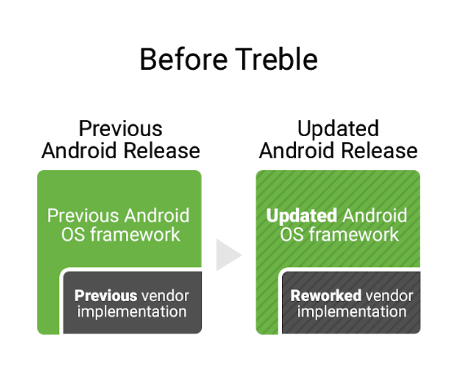
With
a stable vendor interface providing access to the hardware-specific parts of
Android, device makers can choose to deliver a new Android release to consumers
by just updating the Android OS framework without any additional work required
from the silicon manufacturers:

Scale and Statistics.
Just to set the context right, Google has worked with the SOC companies, kernel community [yes a lot of things have changed in the kernel to support this] and across their entire framework to get this working. And ohh! Yes, Did i mention that kernel 4.4 LTS support will be for 6 years and not 2 years.
From
the following picture from one of the Linaro connect videos , We can easily see
the scale of the changes done as part of Treble.
Did
you know how many subsystem conversions underwent Google’s Treble specific
changes?
A
simple command on the terminal “find ./interfaces/ -maxdepth 2 -type d”
@
the location of platform/hardware/interfaces/ would result in
the following.
We will get into the greater details of the changes done by Google as part of Project Treble in the coming sub parts of this tutorial.
For
the next set of tutorials, I will use Android version android-8.1.0_r9 as our
reference.
Please
check or download : https://android.googlesource.com/platform/manifest/+/refs/heads/android-8.1.0_r9












Its very helpful. you explain very well about Android Architecture. Thanks for sharing.
ReplyDelete