Android Input Framework Architecture[Part 1] : Introduction to InputReader & InputDispatcher.
Introduction:
User
interface.
The
user interface (UI), in the field of human–computer interaction, is the space
where interactions between humans and machines occur.
Almost
all great UI elements and platforms work in tandem with the basic user inputs
though different ways.
In
computing, an input device is a piece of computer hardware equipment used to
provide data and control signals to an information processing system such as a
computer or information appliance. Examples of input devices include keyboards,
mouse, scanners, digital cameras and joysticks.
In
today’s computing devices user input traditionally is moving from click to
pointing/touch devices.
Types
of Input on Android Devices.
Primarily
Touch has been the most important way to receive user input on the Android
devices, However the devices also come with buttons [Power/Volume rockers etc].
On
non-traditional [non Handheld devices like Automotive Infotainment] devices have
rotary knobs etc to accomplish user controls.
This
blog is an honest try to introduce Android’s Input Framework and understand how
Android OS behaves on receiving any user input.
Android
is based on the Linux kernel and hence it primarily uses the Linux input
subsystem as its base, The following is a great read on the Linux input
subsystem.
Below
is an architecture Diagram for the basic working model of the Android Input
Subsystem. We will explain each of these blocks and how they are intertwined to
achieve the user input/interface usecases.
Input
Pipeline Explanation.
At
the bottom level, the physical input hardware device indicates that the state
of the device has changed by generating an electronic signal, such as a button
or touch. The device firmware then encodes these signals and reports them to
the system via the USB HID or via the I2C bus.
After
receiving these signals, the Linux kernel decodes it through the device driver.
The
Linux kernel provides drivers for many standard peripherals, especially the
standard HID protocol.
The
Linux input device driver is responsible for converting device-specific signals
to standard input event formats via the Linux input protocol.
The
Linux input protocol defines a standard set of event types in the
/include/linux/input.h header file of the code .
Android
EventHub then reads the input device event by opening the event device driver
associated with the device.
The
Android InputReader then parses the input events based on the device class and
the Android input event stream.
In
this process, the linux protocol event code will be converted to Android event
code by input device configuration file (*.idc) , keyboard layout file (*.kl) ,
and various mapping tables ( *.kcm ) .
Finally,
the InputReader sends the input event to the InputDispatcher , which then sends
the event to the appropriate window using the ViewRootImpl.
Above
can simply be put as.
input hardware ------>
kernel/driver(input
protocol) -----> EventHub(framework/base/libs/ui)
getevent------> InputReader ----> inputDispatcher ----> Window
manager.
Let
us continue and see each of these components in a greater detail.
The
main piece of code we are interested is in the frameworks/native/services/inputflinger/.
InputManagerService
which is started by the systemServer during booting is the starting point of
our analysis.
The
core InputManagerService is implemented in the native layer and is exposed to
java using JNI.
The
entry to the Native side of input manager is implemented by NativeInputManager.
EventHub
waits for events from the kernel for all the input devices.
Android
inherently supports a number of input devices which are listed in EventHub.h.
Let
us continue and see the EventHub constructor.
Coming
back, We could also see the creation of InputManager. InputManager is
responsible for creating the InputReader and the InputDispatcher as explained
in the diagram above.
We
can see from above that the initialize routine in the InputManager creates the
2 threads InputReaderThread & InputDispatcherThread.
Next,
we will visit each of these components and see their working in detail.
InputReader.
InputReader
is an important part of the Android system. According to the description in the
Android documentation, the main functions of InputReader are.
1.
reading events from EventHub.
a.
These events are meta-events, ie events that have not been
processed or simply processed by simple processing;
2.
Process these events to generate inputEvent events, so that the
encapsulated events can meet some of the requirements of the Android system.
3.
Send these events to the event listener, QueuedInputListener,
which can pass events to InputDispatcher.
Let
us analyze the implementation of these functions step by step from the point
where the thread starts executing.
When
the InputReader is created, the InputDispatcher is passed as a parameter, and the
QueuedInputListener object is constructed with the InputDispatcher as a
parameter.
Therefore,
Now the InputReader holds a QueuedInputListener, and QueuedInputListener holds
an InputDispatcher object. Next, we will continue to use the threadloop as a clue
to analyze our code and then look at it.
Since,
This is the most important part of the InputReader piece. Let us take sometime
and relook at some of the most important constituents.
size_t
count = mEventHub->getEvents(timeoutMillis, mEventBuffer,
EVENT_BUFFER_SIZE);
EventHub.
Let
us briefly introduce the EvenHub. The main function of this class is to
actively monitor the changes of the Input driver. Once an event occurs, the
event is read from the driver that generated the event.
The
implementation of this monitoring driver is implemented by the epoll mechanism
provided by Linux. The epoll mechanism is simply an efficient I/O multiplexing
mechanism that uses epoll_wait to listen for changes to the required file
descriptors.
The
main function of EventHub is implemented by epoll_wait, so the thread where
EventHub is located should be blocked in the epoll_wait method and wait until
the timeout period set by epoll_wait.
Now
let us take a look at the implementation of EventHub.
In
the constructor of EventHub, we create a pipe and add the file descriptors of
the read and write ends of this pipe to the monitor of epoll, so that other
threads or processes can Make the thread where the EventHub is located return
from the blocking of epoll_wait.
After
EventHub is created, the first method to be called is getEvents, and this
method is also the main function of EventHub.
For
this method to be carefully analyzed, we divide the getEvents method into three
functions.
1. open the device.
2. event reading.
3. waiting for more.
Among
the three parts, the focus is on the read part of the event.
The
device open part is generally called when the Input system is established, so
after the system startup is completed and stabilized, this part of the content
should not be executed again; and the waiting part is relatively simple.
However,
these are indispensable parts of the system, but they must be explained one by
one.
Let’s
talk about the device opening part. The code is as follows:
The
next part in the series of operations in the threadLoop is reading the events
and creating the event structure.
Let
us look at the RawEvent structure to find out what are the details which get
filled by the EventHub for further processing.
Essentially
, The RawEvent structure contains the time,the deviceId,Type of Event and the
value of the event received from the input device.
The
next operation obviously would be to get into a epoll state to watch for the
next set of events.
Events
could be of many types viz: A device gets added /removed etc and also the raw
events sent by the device itself.
Let
us see some of these events in the driver framework which would be sent to the
processing layers.
Let
us see some of these events and their meaning and significance.
Okay,
Let us go back to the processing of these events by the InputReader.
Events
like DEVICE_ADDED, DEVICE_REMOVED, FINISHED_DEVICE_SCAN are handled by addDeviceLocked,
removeDeviceLocked &
handleConfigurationChangedLocked functions and we will skip them for
simplicity.
The
main function which handles the other RawEvents is processEventsForDeviceLocked,
Let us look at that.
Ohh
Wait, We can see a mapper->process(rawEvent); above but we did not see what
mappers are.
Essentially
not all events are meant to be for all the listeners, So Android has this
concept of InputMapper which map the devicetype and the eventtype.
These
Mappers are created when a device gets added, Let us see how.
The
classes of these device are generated based on the type of events they support
during the opening of the devices in the EventHub.cpp.
The
different Mappers which android provides are.
class
SwitchInputMapper : public
InputMapper {
class
VibratorInputMapper : public
InputMapper {
class
KeyboardInputMapper : public
InputMapper {
class
CursorInputMapper : public
InputMapper {
class
TouchInputMapper : public
InputMapper {
class
ExternalStylusInputMapper : public
InputMapper {
class
JoystickInputMapper : public
InputMapper {
Let’s
proceed further and see a sample inputMapper processing, In this case let us
take the KeyboardInputMapper.
We
can see from above the KeyboardInputMapper handles the keyevents and notifies
the listener for further processing.
One
important thing to note here in the call to getListener()->notifyKey(&args);
is the InputListenerInterface.
The
InputListenerInterface is nothing but an instance of the InputDispatcher, How,
Well we already saw in the constructor of InputReader.
Continuing
further, The InputDispatcher gets the actual events for further processing when
the mQueuedListener->flush(); is called.
We
just completed the initial analysis of the InputReader in our quest to
understand the Input Framework in Android devices.
To
sum up the InputReader process in simple steps.
1.
InputReader reads the meta event from EventHub.
2.
Preprocesses these meta events into NotifyArgs.
3.
Notifies them to InputDispatcher via QueuedInputListener.
We now have come to a point where we understand the role of the InputDispatcher which essentially delivers the Raw input events to the required recipients.
Before
we introduce the working of the InputDispatcher, Let's understand the core
functionality of the InputDispatcher which are.
1. InputDispatcher send [Read
as Dispatches] input events to the required target.
2. It’s end target could be
an application or it may be WindowManagerService.
3. If it is an application,
you can use registerInputChannel to define the target of the input event.
We
have learned that the only function of InputDispatcher is to distribute events.
Let
us look at the constructor first, InputDispatcher creates a Looper.
This
means that InputDispatcher has its own Looper, which is not shared with others,
and the information is looped by itself.
In
the process of building the Looper, a new pipeline gets created, which only
wakes up the Looper and allows it to return from the blocking wait.
The
pipeline created in Looper is an important way to implement the Looper
function. It is generic, not just for InputDispatcher.
After
reading the constructor, we then analyze the function of the InputDispatcher,
and then the QueuedInputListener in the previous section tells the
InputDispatcher to have a new button event.
There
are three important steps in the notifyKey function.
1. KeyEvent event;
event.initialize(args->deviceId,
args->source, args->action,
flags, keyCode, args->scanCode,
metaState, 0,
args->downTime,
args->eventTime);
2. mPolicy->interceptKeyBeforeQueueing(&event,
/*byref*/ policyFlags);
3. mLooper->wake();
The
above 3 steps , initialize the KeyEvent based on the RawEvent sent by the
InputReader, calls the WindowManager to intercept the key before queuing and
wakes up the looper for further processing.
As
mentioned earlier the InputManager is responsible for interacting with other
modules of the system as one of its functions.
After
passing this KeyEvent to the InputManager, continues to distribute, and finally
pass the KeyEvent to the PhoneWindowManager to handle the event.
The
transfer process is as follows: InputManager->interceptKeyBeforeQueueing
----> InputManagerService.interceptKeyBeforeQueueing ----> InputMonitor.interceptKeyBeforeQueueing
- ---> PhoneWindowManager.interceptKeyBeforeQueueing.
After
the PhoneWindowManager handles the event, there will be a return value to mark
what the result of this event processing is, in preparation for the subsequent
events entering the queue. When the PhoneWindowManager intercepts the event in
the early stage, the event is first marked with PASS_TO_USER, that is, the
event is handed to the application for processing, but in the process of
determining, some events are not necessary to be passed to the application.
For
example: press volume related events during the pass, hang up the phone event,
power button processing, and call events. The processing result of these events
is not necessarily passed to the application. This result is the most return
value, and will eventually return to the InputManager step by step.
This
return value will be used as part of the policyFlags of the NativeInputManager
for InputDispatcher.
After
the event processing of the PhoneWindowManager is completed, the event will be
constructed into a form of EventEntry into the queue.
At
this point, our work is still in the thread of InputReaderThread, although it
is an operation on InputDispatcher. The next step is to actually enter the
InputDispatcherTread thread on the InputDispatcher operation. Wake up the
InputDispatcherThread thread via the Inputooppater's mLooper wake method.
Coming
back to the InputDispatcher path.
Let
us see the dispatchOnceInnerLocked function and its core steps in detail.
We
pick and explain the following lines in detail.
1. mInboundQueue.isEmpty()
a. If there is no event in
the inbound Queue , We do nothing.
2. pokeUserActivityLocked(mPendingEvent);
a. Some apps might be
waiting for an event and we need to poke that activity in advance.
3. done =
dispatchKeyLocked(currentTime, typedEntry, &dropReason, nextWakeupTime);
a. If the event needs to be
dispatched and not dropped, We move ahead and dispatch it for further
processing.
Let
us proceed and see the next function dispatchKeyLocked.
Before
entering the queue, there is an intercept for the event, here is the processing
of the intercept result of the event.
Let’s
proceed further.
We
will come back to the doPokeUserActivityLockedInterruptible function when we
talk about how the Framework handles this in Java side of Android.
Finally
the key event is published to the dispatch listener. This makes the processing
goto the Java part of Android which we will in the next tutorial.































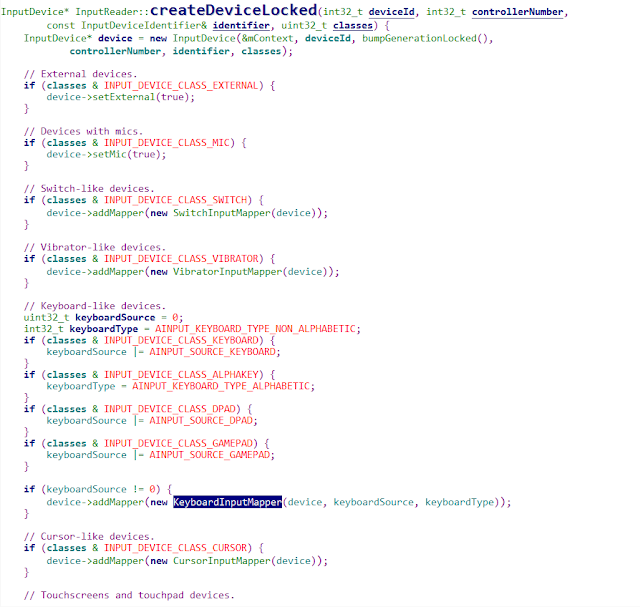

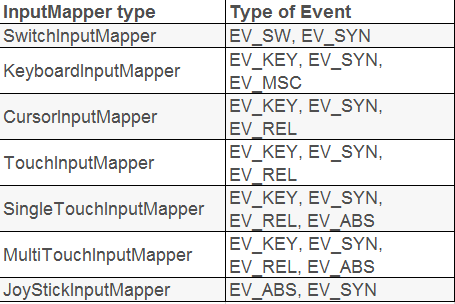

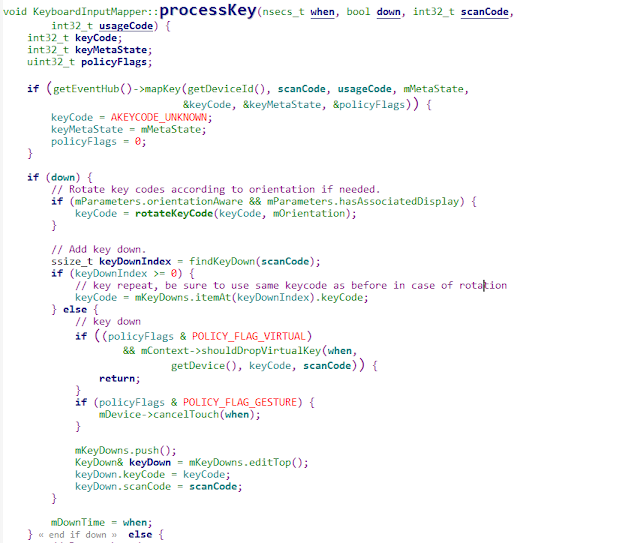



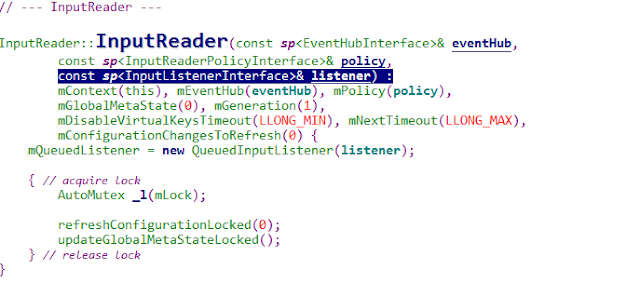







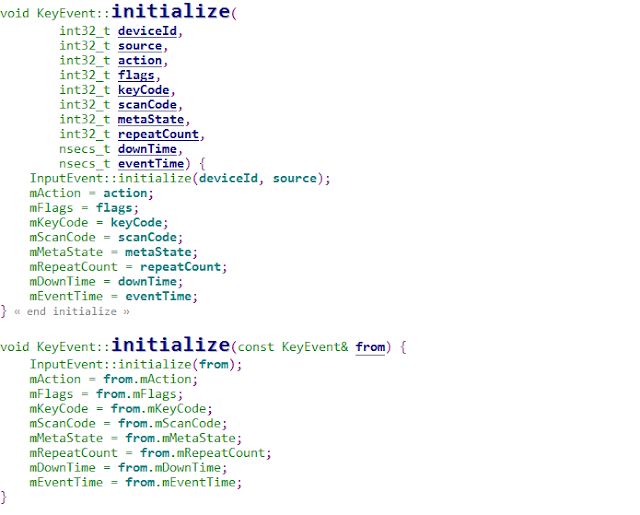
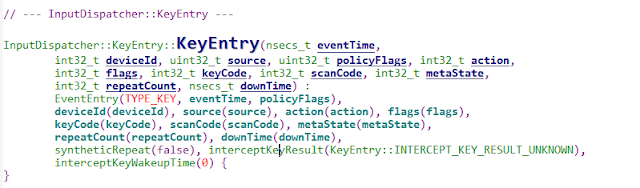




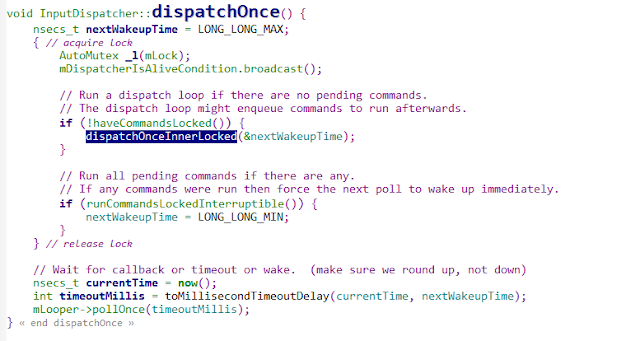














This tutorial saves me. Thank you very much!
ReplyDeleteWaiting for "the next tutorial" - Java part of Android Input Framework...
This comment has been removed by the author.
ReplyDeleteInformative....
ReplyDeleteIt's very informative and helped me to get understanding this complicated concept.
ReplyDeleteThe way you have presented this , helps to grasp and digest easily. Thanks for putting efforts on this.
Nice!
ReplyDeleteCan't wait for the next one (: