SEAndroid - SELinux for Android [Part One] : Introduction to SELinux
SELinux .
In the fields of
physical security and information security, access control (AC) is the
selective restriction of access to a place or other resource. The act of
accessing may mean consuming, entering, or using. Permission to access a
resource is called authorization.
In a multiple user
environment, it is important that restrictions are placed in order to ensure
that people can only access what they need. In this regard, Mandatory Access
Control (MAC) and Discretionary Access Control (DAC) are two of the popular access control models
in use.
The main difference
between them is in how they provide access to users.
With MAC,
admins creates a set of levels and each user is linked with a specific access
level. He can access all the resources that are not greater than his access
level.
In contrast, each resource
in DAC has a list of users who can access it. DAC provides
access by identity of the user and not by permission level.
SELinux concepts.
Security Enhanced
Linux (SELinux), is a mandatory access control (MAC) system for the Linux
operating system. As a MAC system, it differs from Linux’s familiar
discretionary access control (DAC) system.
SELinux is
implemented as part of the Linux Security Module (LSM) framework, which
recognizes various kernel objects, and sensitive actions performed on them.
At the point at which
each of these actions would be performed, an LSM hook function is called to
determine whether the action should be allowed based on the information for it
stored in an opaque security object.
SELinux provides an
implementation for these hooks and management of these security objects, which
combine with its own policy, to determine the access decisions.
Security-enhanced Linux
(SELinux) began as a set of core components and user tools launched by the NSA
(National Security Agency) and added to the Linux system to allow applications
to run at their required minimum privileges.
The unmodified Linux
system is controlled by autonomous access. Users can request higher privileges
themselves, so that malicious software can access almost any file that it wants
to access, and if you grant it root privileges, and then it will have nothing
to do.
Some rules of this game.
1. There is no concept of root in SELinux.
2. The security policy is defined by the
administrator. No software can override it.
3. This means that the damage a potential malware
can cause can be kept to a minimum.
When a subject (eg, an
application) tries to access an object (eg, a file), the policy execution
server in the Kernel will check the AVC (Access Vector Cache).
In AVC, subject and
object permissions are cached. If a decision cannot be made based on the
data in the AVC, the security server is requested and the security server finds
the security context of "application + file" in a matrix. Then
allow or deny access based on the result of the query.
The details of the
reject message are located in /var/log/messages.
SELinux pseudo file
system [/selinux/]
The pseudo-file system kernel subsystem usually uses commands
similar to the /proc/ file system.
System administrators
and users do not need to operate this section.
Example: cat enforce
1:
enforcing mode
0:
permissive mode
SELinux configuration
file.
The SELinux
configuration or policy file is located in the /etc/ directory.
We can configure SELinux
by editing the configuration file (/etc/sysconfig/selinux) which contains the
following configuration options:
1) Turn SELinux
on or off
2) Set which
policy the system executes (policy)
3) Set how the
system executes the policy
Configuration File
Options
1. SELINUX
SELINUX=enforcing|permissive|disabled—Defines SELinux's advanced status
a. enforcing — The
SELinux security policy is enforced.
b. permissive — The
SELinux system prints warnings but does not enforce policy.
c. disabled —
SELinux is fully disabled. SELinux hooks are disengaged from The kernel and the
pseudo-file system is unregistered.
2. SELINUXTYPE (Security
Policy)
SELINUXTYPE=targeted|strict — Specifies which policy SELinux executes.
a. targeted — Only target network daemons are
protected. Whether each daemon executes a policy can be configured via system-config-selinux.
Protect common network services for SELinux defaults.
You can use the following tools to set the boolean value for each.
i. getsebool -a: List all boolean SELinux.
ii. setsebool: Set SELinux Boolean, such as:
setsebool -P dhcpd_disable_trans = 0, -P means that even after using reboot, it
is still valid.
b. strict—Performs full protection of SELinux. A
security environment is defined for all subjects and objects, and each Action
is processed by the policy execution server. Provides a Role-based-Access
Control (RBAC) policy with full protection capabilities to protect network
services, general commands and applications.
3. SETLOCALDEFS
SETLOCALDEFS=0|1 — Controls how the user definitions and booleans are set.
a. 1: These
definitions are controlled by load_policy, which comes from the file /etc/selinux/<policyname>
b. 0: controlled by
semanage
4. /etc/selinux/
Directory
/etc/selinux/ is the
directory where all policy files and major configuration files are
stored.
SELinux Tools
1) /usr/sbin/setenforce —
Modify the SELinux operating mode. An example is as follows:
a. setenforce 1
– SELinux in enforcing mode
b. setenforce 0
- SELinux runs in permissive mode
To shut
down SELinux, you can modify the configuration file: /etc/selinux/config.
2) /usr/sbin/sestatus
-v - Displays the detailed status of the system.
3) /usr/bin/newrole -
Run a new shell in a new context or role
4) /sbin/restorecon -
Sets the security environment for one or more files by marking extended
attributes for the appropriate file or security environment
5) /sbin/fixfiles -
check or correct the security environment database in the file system
6) getsebool -
getsebool -a: See all Boolean values
7) setsebool -
parameter -P, permanent setting
8) chcon modifies
the security context of files and directories
a. chcon -u[user]
b. chcon -r[role]
c. chcon -t[type]
d. chcon -R
recursion
Type Enforcement
Security Context
The security context is
a simple, consistent access control attribute.
In SELinux,
the type identifier is the main component of the security context.
For historical reasons, the type of a process is usually referred to as a
domain. The meaning of "domain type" is the same.
Usually, we think that
[domain], [domain type], [subject type], and [process type] are all synonymous,
that is, Is the " TYPE " in the security
context .
SELinux modifies many of
the commands in the system by adding a -Z option to display the security
context of the object and the principal.
Example:
I. ls
–z
II. ps
–z , etc..
Security
Context Format
All operating system access
controls are based on certain types of access control
attributes of associated objects and principals.
In SELinux, access control attributes
are called security contexts. All objects (files, interprocess
communication channels, sockets, web hosts, etc.) and principals (processes)
have a security context associated with them.
A security context consists of three parts: user, role, and type
identifier.
The security context is often specified or displayed in the
following format:
USER:ROLE:TYPE[LEVEL[:CATEGORY]]
The user and role identifiers in the security context have
little effect on type-enforced access control policies except that there is a
little constraint on enforcement.
For processes, user and role identifiers appear more meaningful
because they are used to control the type and user identifiers. This will be
associated with the Linux user account; However, for the object, user and role
identifiers are rarely used, in order to regulate management, the role of the
object is often object_r, the object of the object is often the process of
creating the object User identifiers.
The distinction between user IDs in standard Linux security and
user identifiers in security contexts, as far as technology is concerned, are
orthogonal identifiers used for standard and security-enhanced access control
mechanisms, respectively.
USER
1. user identity: similar to the
Linux system UID, providing identification, used to record identities; part of
the security context.
2. Three types of user:
a. user_u: the default after the
normal user logs in to the system
b. system_u: the default of the
system process during the boot process.
c. root : root default after login;
3. Users are not very important in
the targeted policy;
4. In the strict policy,it is
important that all pre-defined SELinux Users end with "_u" except
root.
ROLE
1. The role of the file, directory
and device: usually object_r;
2. The role of the program: usually
system_r;
3. The user's role: targeted policy
system_r; strict policy sysadm_r, staff_r, user_r; user's role, similar to the
system In the GID, different roles have different permissions; users can have
multiple roles; but only one role can be used at the same time;
TYPE
1. type: used to divide the subject
and object into different groups, define a type for each subject and the object
in the system; provide the lowest authority environment for running the
process;
2. when a type When associated with a
process in progress, its type is also known as the domain;
3. type is the most important part of
the SElinux security context, the heart of the SELinux Type Enforcement, and
the default value ends with _t;
SELinux vs Standard Linux Access Control Attributes.
In standard Linux, the access control
attribute of the principal is the real and effective user and group ID
associated with the process through the process structure in the kernel.
These attributes are protected by the kernel using a number of
tools, including the login process and the setuid program, for the object ( As
for files), the file's inode includes a set of access mode bits, file users,
and group IDs.
Previously access control was based on read/write/execution of
these three control bits, one for the owner of the file, one for the owner of
the file, and one for each other.
In SELinux, access control attributes are always in the form of
a security context trio (user: role: type), and all objects and entities
have an associated security context.
In particular, because SELinux's main access control feature is type enforcement ,
the type identifier in the security
context determines the access rights.
Note: SELinux adds
Type Enforcement (TE) to standard Linux.
This means that both standard Linux and SELinux access control must be able to
access an object first.
For example: If we have SELinux on a file
Write permission, but we don't have permission for the file, we can't write the
file either.
The following table summarizes the comparison
of access control attributes between standard Linux and SELinux:
In Short.
1. Each file, directory, network port, etc. in
the system is assigned a security context, and policy provides the
rules of action between security contexts.
2. SELinux decides whether the access is
executable according to policy and security
context rules.
3. Subject: system process, such as /usr/sbin/httpd.
4. Object: item accessed, such as File, Directory, IP, Socket, etc.
Type Mandatory (TE) Access Control.
In
SELinux, all access must be explicitly authorized. SELinux does not allow any
access by default, regardless of the Linux user/group ID.
This means that in SELinux, there is no default superuser , unlike root in standard Linux, which
grants access permissions by specifying the subject type (ie, domain) and
object type using allow rules.
The allow rule
consists of four parts:
1. The source type (Source type(s)) is usually
the domain type of the process that is trying to access.
2. Target type(s) The type of object accessed by
the process.
3. Object class(es) Specifies the allowed access
type of object.
4. Permission(s)
An example of the type of access that symbolizes the
target type allows the source type to access the object type is as
follows:
Allow user_t bin_t : file {read execute
getattr};
Explanation:
This example shows the
basic syntax of the TE allow rule. This rule contains two type identifiers:
source type (or body type or domain) user_t, target type (or object type)
bin_t.
The identifier file is
the name of the object class defined in the policy (in this case, an ordinary
file), and the permissions included in the braces are a subset of the valid
permissions for the file object class.
This rule is explained
as follows:
Processes with the domain type user_t can read/execute or
retrieve properties of a file object with a type of bin_t.
The SELinux allow rule, as in the previous example, is actually
granting access rights in SELinux.
Now, That we have a basic understanding of SELinux. We will
learn how this is used and adapted by Android which has several
Apps/Services/Executables which are in constant need of resources and the real challenge is how to guarantee tens of thousands of accesses to the correct authorizations, grant only the necessary permissions, and achieve as much security as possible.



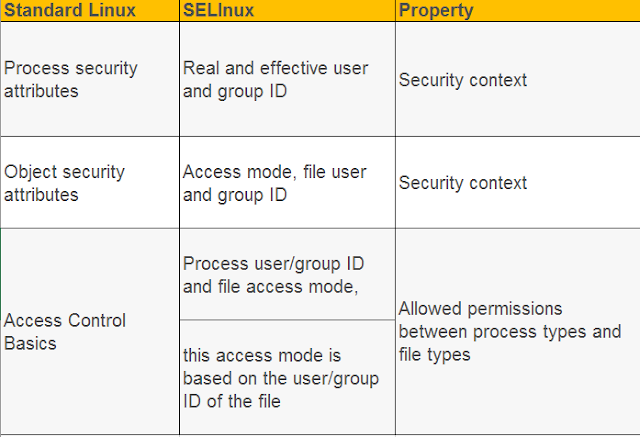



Comments
Post a Comment